Home > Empowering Tips > CNAME vs. A Record: What’s the Real Difference?
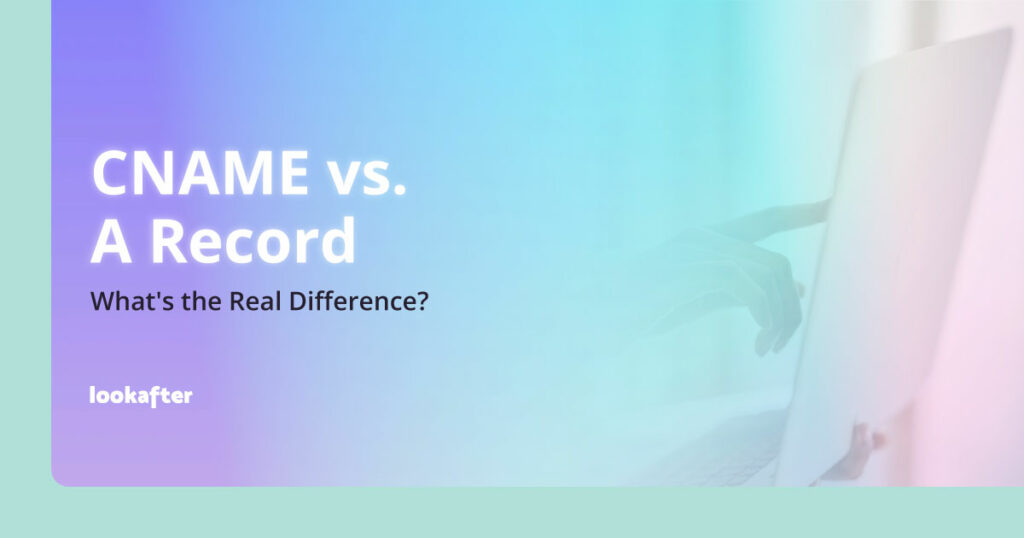
When you type a web address into your browser and a website loads almost instantly, a lot of behind-the-scenes work is happening to make that possible. At the heart of it all is the Domain Name System (DNS) — often described as the “phonebook of the internet”. DNS records tell browsers how to find the right server and display the correct website.
Among the many types of DNS records, two stand out because they are frequently used yet often misunderstood: the CNAME record and the A record. To someone new to managing a domain, they may look similar — after all, both deal with pointing your domain to the right place. But in reality, they work in very different ways.
Understanding how CNAME and A Records function, and when to use each, can save you from frustrating errors like websites not loading properly or domains pointing to the wrong place. Whether you’re setting up your first business website or fine-tuning a complex domain structure, knowing the real difference between these two records will help you manage your domain with confidence.
What’s an A Record?
An A Record is the most basic type of DNS record. It stands for “Address Record“, and it directly links a domain name to an IP address. It’s a one-to-one mapping.
For example, an A Record for yourcompany.com might point to the IP address 123.45.67.89. This is the fundamental way a domain name gets its address. If your website is hosted on a single server with a static IP address, an A Record is all you need.
What’s a CNAME Record?
A CNAME Record is a bit different. It stands for “Canonical Name“, and it’s essentially an alias. Instead of pointing a domain name to an IP address, a CNAME points a domain name to another domain name.
A common use case for CNAME Records is when you have multiple subdomains — hosted on other platforms — that you want to link under your main website. It’s also often used for tools like email platforms, help desks, or marketing services that ask you to point a subdomain to their servers.
Let’s say your company’s main website is at yourdomain.com, and you also have a blog hosted at https://yourblog.wordpress.com. Instead of creating a new A Record for the blog (which would require a separate IP address), you can create a CNAME Record for blog.yourdomain.com that points to yourblog.wordpress.com.
This allows visitors to reach your blog through your own domain, keeping your branding consistent and presenting a more professional image.
CNAME vs. A Record: The Key Difference
Think of the difference like this:
- A Record is like a direct entry in your phone’s contact list: “John Doe” is associated with “012-3456789”.
- CNAME Record is like adding a new contact for “John’s Work Phone” and having it simply say “See John Doe’s contact”. It’s an extra layer of indirection.
So, why does this matter to you?
As a non-technical user, you probably won’t be configuring these records yourself. However, understanding the basic concept can be very helpful when you’re communicating with your IT team or a web developer.
- If your website moves to a new server and gets a new IP address, your A Record will need to be updated. If you have several CNAME records pointing to your main domain, you only need to update the single A Record, and all the CNAMEs will automatically follow suit.
- When setting up a new service like a third-party email marketing platform or a customer relationship management (CRM) tool, the provider might ask you to create a specific CNAME record. This is because they need to point a subdomain on your website to their own servers so they can handle the service on your behalf.
In short, A Records are for direct IP addresses, and CNAME Records are for aliases. Knowing this small but important distinction will help you better understand what’s happening behind the scenes and make you a more informed collaborator in your business’s online presence.