Home > Empowering Tips > Email Security Tip: Beware of Scam Links Camouflaged as PDFs
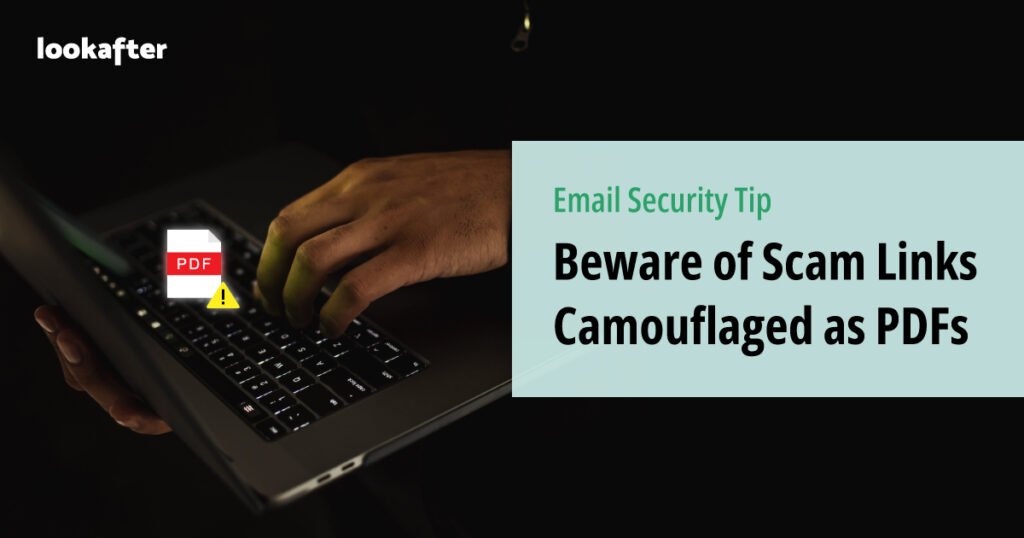
In an era dominated by digital communication, where emails serve as the primary means of interaction, ensuring the security of our online engagements is of utmost importance. Cybercriminals continually devise new and sophisticated methods to exploit unsuspecting individuals, and one prevalent tactic is the use of scam links hidden behind seemingly harmless PDF attachments. In this article, we’ll explore the mechanics of this scam, understand how it operates, and discuss ways to protect yourself from falling victim to such schemes.
The Growing Threat of Scam Links in PDF Attachments
Picture this common scenario: You open your email inbox and find a message marked as urgent from a familiar source, such as a bank, a government agency, or a reputable company. The email claims there’s an issue that requires your immediate attention, often stating an unpaid invoice, a security alert, or the need to update your account information. To add an air of legitimacy, the email includes an attachment that appears to be a PDF file. Little do you know, this seemingly harmless PDF attachment conceals a hidden danger – a scam link designed to compromise your digital security.
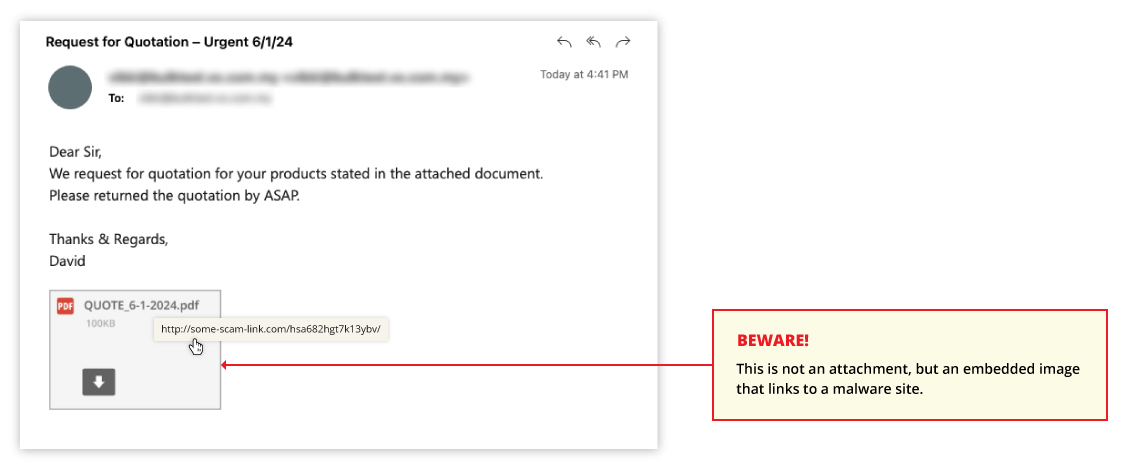
The Deceptive Camouflage
What makes these emails particularly dangerous is the deception inherent in the PDF attachment. Upon closer inspection, these attachments are not genuine PDF files but cleverly disguised images designed to mimic the appearance of a standard document. Unbeknownst to the recipient, clicking on what seems like a harmless PDF icon could lead to dire consequences, including identity theft, financial loss, or the compromise of sensitive personal information.
How the Scam Works
The modus operandi of this scam involves using psychological tactics to induce panic or curiosity. The urgency of the message prompts individuals to act swiftly without considering the potential risks. Cybercriminals leverage the trust associated with PDF attachments to trick recipients into clicking on embedded scam links, leading them to phishing websites or initiating the download of malware onto their devices.
Protecting Yourself Against PDF Scams
1. Verify the Sender
Always scrutinize the sender’s email address. Be cautious if it looks suspicious or unfamiliar, even if the display name appears legitimate.
2. Verify Links
Hover your mouse over any hyperlinks in the email to preview the destination URL. Ensure it matches the official website of the supposed sender.
3. Check for Personalization
Legitimate organizations often use your name in communications. Beware of generic greetings or emails that don’t address you personally.
4. Use Security Software
Employ reliable antivirus and anti-malware software to detect and prevent malicious downloads or phishing attempts.
5. Double-Check Urgent Requests
Verify urgent requests through alternative means, such as contacting the supposed sender directly using official contact information obtained independently
Essential Takeaways
- Scammers embed scam links behind fake PDF images, tricking recipients into thinking they are opening a legitimate document.
- Clicking on these disguised PDF images can lead to phishing websites or the automatic download of malware onto your device.
- Protect yourself against such scam by verifying the sender’s email address, hovering over links to check their legitimacy, looking for personalization in the email, using security software, and double-checking urgent requests through alternative means to ensure email security.