Home > Empowering Tips > DNS Basics: How it facilitates website access and email delivery
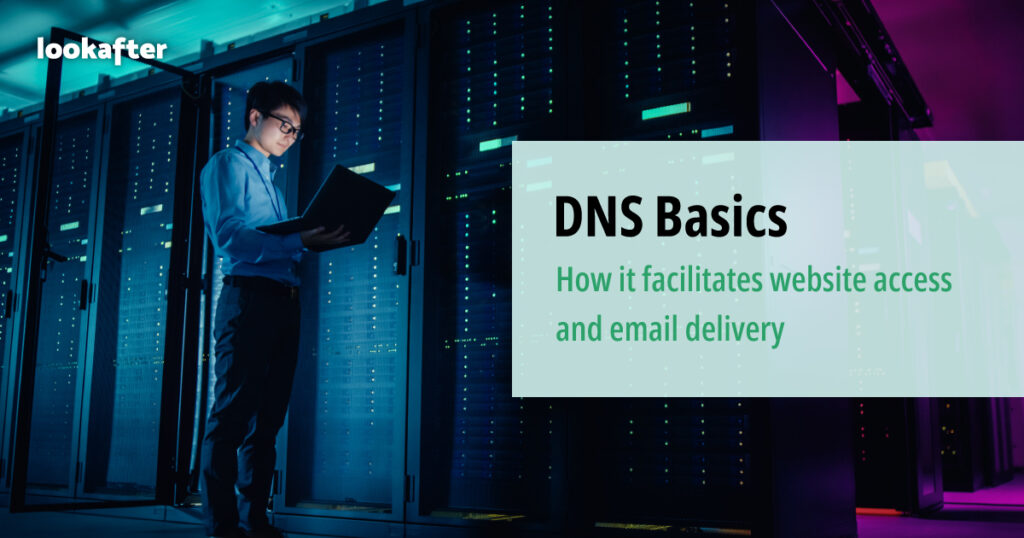
As a website owner or a professional email user, you might have come across the term “DNS” but weren’t quite sure what it meant or why it’s crucial for your online presence. In this beginner-friendly guide, we will break down the basics of Domain Name System (DNS) in simple terms, and outline how it plays a crucial role in keeping your website and email up and functioning properly.
What is DNS?
Imagine the internet as a massive network of computers and servers. To access a website, you usually type a name like “www.example.com” into your web browser’s address bar. However, computers on the internet don’t understand names like we do; they use numbers, called IP addresses (e.g., 192.0.2.1), to find each other.
Domain Name System (DNS) is the system that translates human-friendly website names into computer-friendly IP addresses. When you type a website name, your computer sends a request to a DNS server. The DNS server looks up the website’s IP address in its “phonebook” and sends it back to your computer. Then, your computer uses the IP address to connect to the website’s server, and you can access the website.
DNS makes it easy for us to use friendly names (like website addresses) instead of remembering long strings of numbers. Without DNS, browsing the internet would be much more difficult, as you’d need to remember the IP addresses of all the websites you want to visit.
Key Terms and Components in DNS
When discussing the operation of DNS, there are several key terms and components that you will come across frequently:
- Domain Names: Domain names are user-friendly names used to identify websites, servers, or any network resources on the internet. An example of a domain name is mysite.com.
- DNS Resolvers: When you enter a domain name into your web browser, your device contacts a DNS resolver (often provided by your Internet Service Provider – ISP). The resolver is responsible for resolving the domain name into an IP address.
- Root DNS Servers: Root DNS servers are the highest level of the DNS hierarchy and hold crucial information about the authoritative name servers responsible for the top-level domains (TLDs) such as “.com,” “.org,” “.net,” and country-code TLDs like “.my”. These servers direct resolvers to the correct paths for locating the DNS records of any domain on the internet.
- Authoritative DNS Servers: The authoritative DNS servers store the DNS records for a domain, including the IP address associated with it. These servers are responsible for providing the correct IP address to the DNS resolver. The authoritative DNS servers for a domain are typically assigned or configured by the company that assists you in registering or renewing your domain name or by the company that hosts your website.
- DNS Records: DNS records are data entries stored on authoritative DNS servers. The most common type of DNS record is the “A record,” which maps a domain name to its corresponding IPv4 address. There are also other types of records like AAAA records for IPv6 addresses, MX records for mail servers, CNAME records for aliases, etc.
How does DNS work
Here’s a simplified step by step process of how DNS works for website:
- A user enters a domain name (e.g. example.com) into their web browser.
- The web browser sends a request to a DNS resolver (usually provided by the user’s internet service provider or ISP).
- The DNS resolver queries the root DNS servers for the IP address of the domain name’s top-level domain (TLD), in this case, “.com.”
- The root DNS servers return the IP address of the TLD’s authoritative DNS servers responsible for “com.”
- The DNS resolver queries the authoritative DNS servers for the specific domain name (example.com).
- The authoritative DNS servers return the IP address of the domain name, in this case, “example.com.”
- The DNS resolver receives the IP address for “example.com”.
- The DNS resolver returns the IP address to the web browser.
- The web browser uses the IP address to connect to the domain name, and the website (example.com) is displayed.
Here’s another example of how DNS works in terms of email delivery:
- When a user sends an email using their email client (e.g. Outlook), the email client communicates with the sender’s mail server.
- The sender’s mail server examines the recipient’s email address to determine the recipient’s email domain. For example, if the recipient’s email is “recipient@example.com,” the email domain is “example.com.”
- The sender’s mail server then performs a DNS query to resolve the recipient’s email domain. It looks up the DNS records associated with the recipient’s domain to find the IP address of the recipient’s mail server.
- The DNS servers return the IP address of the recipient’s mail server. This information is crucial for the sender’s mail server to know where to deliver the email.
- With the IP address of the recipient’s mail server in hand, the sender’s mail server establishes a connection to the recipient’s mail server and delivers the email.
- The recipient’s mail server receives the email and handles it, including checking for recipient validity, spam filtering, and delivery to the recipient’s inbox.
What are the different types of DNS records?
There are many different types of DNS records, each of which serves a different purpose. Some common DNS records include:
- A Record (Address Record): The A record maps a domain name to an IPv4 address. It is used to resolve a domain name to the corresponding IP address, allowing devices to find and access the website’s server.
- MX Record (Mail Exchange Record): The MX record specifies the mail servers responsible for receiving email messages addressed to a domain. It helps direct incoming emails to the correct mail servers.
- CNAME Record (Canonical Name Record): The CNAME record is used to create an alias for a domain name. It points one domain name to another domain’s canonical (official) name, allowing multiple domain names to resolve to the same IP address.
- TXT Record (Text Record): The TXT record allows domain owners to store any text-based information about the domain. It is commonly used for various purposes, such as domain verification for email services, SPF (Sender Policy Framework) records for email authentication, and more.
Importance of DNS
DNS is essential for websites and email to work because it acts as the critical link between human-friendly domain names and the underlying IP addresses that computers and servers use to communicate on the internet. Without DNS, accessing websites and sending emails would be much more complex and inconvenient.
Here’s why DNS is needed for websites and emails to function effectively:
- Website Accessibility: When you type a domain name (e.g. example.com) into your web browser, DNS quickly translates that domain name into the corresponding IP address (e.g., 192.0.2.1). This IP address points to the server that hosts the website. Without DNS, you would need to memorize and type the IP address directly, making it challenging for users to find and access websites.
- Email Delivery: DNS is crucial for email delivery as well. When you send an email to someone at a specific domain (e.g. user@example.com), the email server needs to find the correct mail server responsible for handling emails for that domain. This is done using the MX (Mail Exchange) records, which specify the mail servers for a domain. Without DNS, email servers wouldn’t know where to deliver emails.
- Website Performance: DNS also plays a role in website performance. A well-configured DNS system ensures that DNS lookups are fast and efficient, reducing the time it takes for your device to connect to the website’s server. Faster DNS resolution leads to quicker loading times and a better user experience.
- Website Migration: When moving your website to a new hosting provider or changing servers, DNS is crucial to ensure a smooth transition. By updating the DNS settings, you can redirect visitors to the new server, preventing any disruptions in website accessibility.
- Redundancy and Load Balancing: DNS can be configured to distribute website traffic across multiple servers, ensuring redundancy and load balancing. This means that if one server experiences issues, the DNS can automatically direct traffic to a healthy server, improving website reliability.
In summary, DNS is a foundational component of the modern internet, and it is critical for the smooth operation of websites and email services worldwide. Without DNS, the internet would be challenging to navigate, and websites and email services would be difficult to access.