Home > Empowering Tips > Embracing CAPTCHA: Your Website’s Frontline Defence
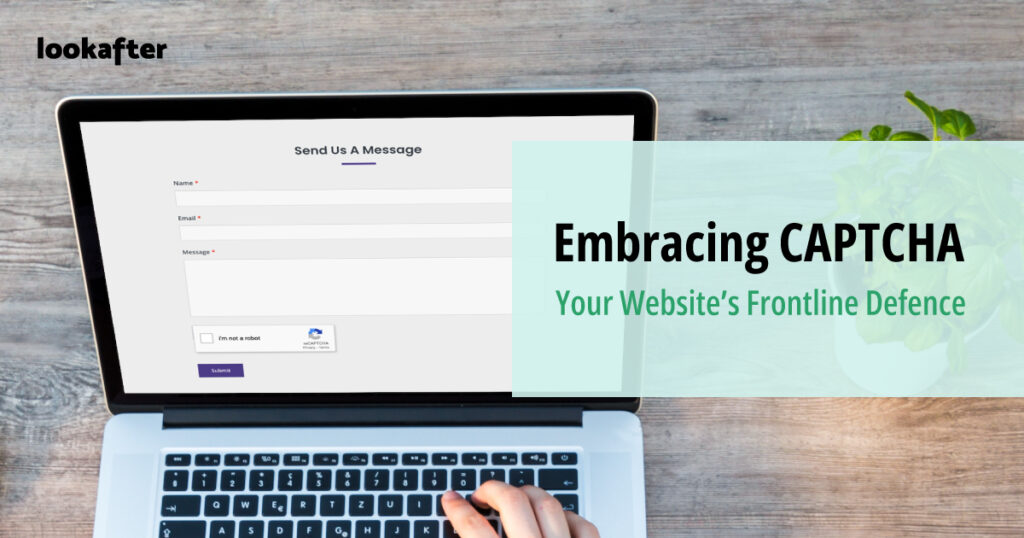
CAPTCHA stands for “Completely Automated Public Turing test to tell Computers and Humans Apart”. It is like a little test or puzzle that websites use to check if you are a real person or a computer program. It might ask you to do something like type in some squiggly letters or select certain pictures from a group. The idea is that humans can figure out what to do, but robots or computers find it difficult.
Think of CAPTCHA as a security guard for your website, making sure that real customers can access and enjoy the site while keeping the troublemaking robots out.
By completing the CAPTCHA, you prove that you are a human and not a robot trying to do something bad on the website. It helps keep websites safe from automated attacks, like spam or hacking attempts.
Why should website use CAPTCHA?
The primary reason for employing CAPTCHA is to protect websites from automated attacks, such as spamming, hacking attempts, and data breaches. It acts as a barrier against malicious bots and automated programs, ensuring that only real human users can access and interact with the website.
CAPTCHA also helps reduce the amount of spam content, unwanted messages, and fake accounts created on websites. Bots are often used to generate and distribute spam, but CAPTCHA challenges make it harder for them to succeed.
Types of CAPTCHA
There are several types of CAPTCHA that are commonly used:
- Image-based CAPTCHA: This type presents users with distorted or scrambled images of letters, numbers, or objects and asks them to identify or type the correct characters.
- Text-based CAPTCHA: Users are presented with a simple text-based challenge, such as typing in a sequence of characters, solving a basic math problem, or answering a question.
- Checkbox CAPTCHA: Users are required to tick a checkbox or complete a simple task to verify their human identity, such as selecting a specific image from a set of options.
- Invisible CAPTCHA: This type of CAPTCHA is designed to be user-friendly and less intrusive. It works in the background without requiring any action from the user, analyzing their behavior and interactions to determine if they are human or not.
- reCAPTCHA: Developed by Google, reCAPTCHA is a widely used CAPTCHA service that combines various types, including image-based challenges, audio-based challenges, and invisible CAPTCHA, to verify human users.
Integrating CAPTCHA in Websites
The steps to integrate CAPTCHA in a website may vary depending on the CAPTCHA provider you choose. Generally, it involves obtaining API keys and integrating a code or plugin into the website’s forms.
Here are the links to the official documentation and guides from different CAPTCHA providers: