Home > Empowering Tips > Google Search Hacks: 5 Quick Tips to Find Information Faster
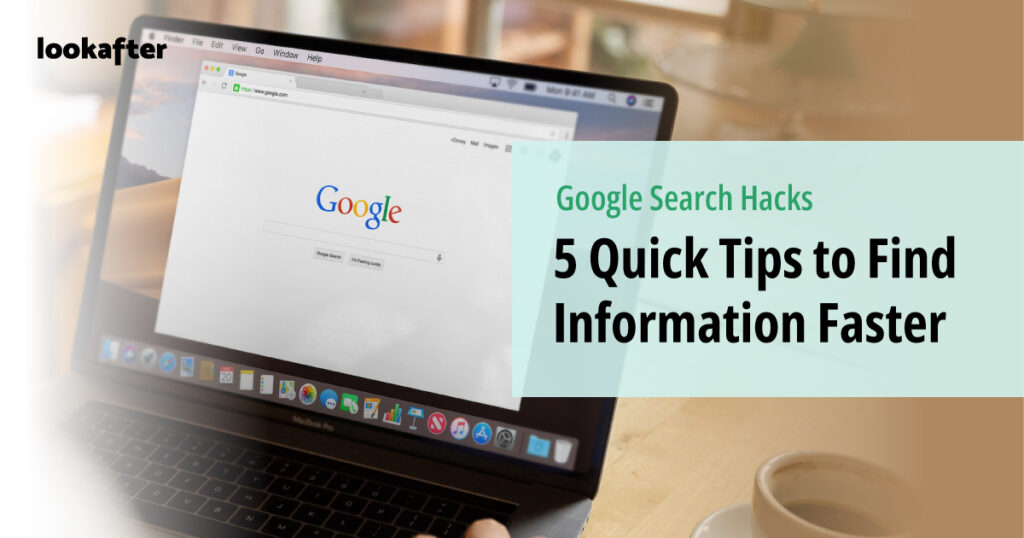
In an era where information is at our fingertips, mastering the art of efficient Google searching is a skill that can save you valuable time and effort. With the right techniques, you can uncover relevant information swiftly and become a search expert.
Here are five quick tips to help you find information faster and more effectively:
1. Use Descriptive Keywords
When initiating a Google search, choose descriptive keywords that directly relate to the information you’re seeking. Instead of typing a vague query like “HTML coding”, be specific, such as “online HTML coding courses for beginners”. This precision will yield more accurate and useful results.
2. Utilize Quotation Marks
To refine your search results, enclose your search terms in quotation marks (“). This tells Google to search for the exact phrase you’ve enclosed. For instance, searching for “green energy initiatives” will provide results that contain that exact phrase, rather than results where the words might be scattered across the page.
3. Incorporate Site Specific Searches
When you’re looking for information on a particular website, use Google’s site-specific search feature. Simply type your keywords followed by “site:website.com.” For instance, if you’re looking for a solution to repair your Outlook PST file from the Microsoft portal, search “pst repair site:microsoft.com”.
4. Utilize Advanced Search Operators
Google offers a variety of advanced search operators that can enhance your search experience. For example, using “filetype:pdf” in your search query will help you find PDF documents specifically related to your topic. Experiment with operators like “intitle,” “inurl,” and “related” to further refine your search results.
5. Exclude Unwanted Keywords
To avoid irrelevant results, use the minus sign (-) to exclude specific keywords from your search. For instance, if you’re searching for recipes but want to exclude anything related to desserts, you could search “healthy dinner recipes -desserts”.
In conclusion, becoming a proficient Google searcher involves more than just typing keywords into the search bar. Employing these five quick tips can significantly streamline your search process and help you find the information you need faster than ever.
Happy Google Searching!