Home > Empowering Tips > Ransomware: A Beginner’s Guide to Protecting Your Data from Cyber Extortion
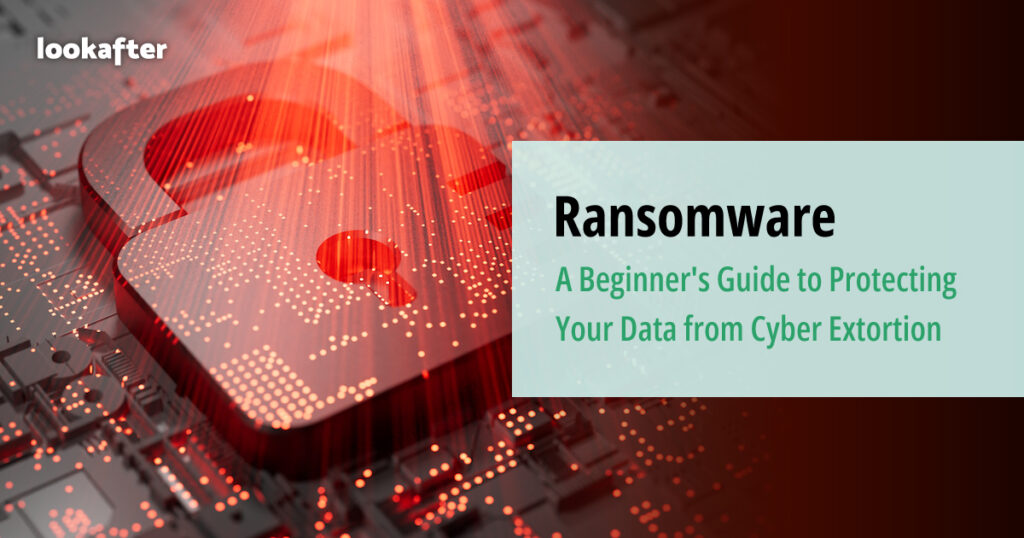
Ransomware is a type of computer attack that can cause serious problems for our organization. It works like a virus that infects computers and locks up important files, making them inaccessible.
Imagine if someone broke into our office and put locks on all the filing cabinets, preventing us from accessing our important documents. Ransomware is similar, except it happens on our computer systems.
The people behind ransomware attacks want to make money. Once they’ve locked our files, they will demand a payment, usually in the form of digital currency, to provide the key that unlocks the files. They hope that we will pay the ransom out of desperation to regain access to our valuable information.
Ransomware can enter our systems through various means, such as email attachments, malicious websites, or compromised software. It’s important for us to be cautious and avoid clicking on suspicious links or opening attachments from unknown sources. By being vigilant, we can reduce the risk of ransomware infecting our computers.
If our systems are infected with ransomware, it can have serious consequences. Our ability to access critical data and carry out daily operations may be disrupted. It can also damage our reputation and compromise the privacy of our clients or employees if sensitive information is at risk.
To protect ourselves from ransomware, we should follow these guidelines:
1. Be cautious with emails
Avoid opening emails from unknown senders or clicking on links or attachments that seem suspicious. If something looks unusual or unexpected, it’s best to verify with the IT department before proceeding.
2. Keep software up to date
Regularly update our computers and software with the latest security patches and updates. These updates often include fixes for known vulnerabilities that could be exploited by ransomware.
3. Backup important files
Make sure to regularly back up our important files and data to an external hard drive, network storage, or cloud-based services. This way, even if our files are locked by ransomware, we can still retrieve them from the backups.
4. Report any suspicious activity
If we notice any unusual computer behaviour or suspect a possible ransomware infection, we should immediately report it to the IT department or the designated security contact in our organization. Early detection can help prevent further damage.
5. Follow security best practices
Adhere to the organization’s security policies and guidelines, such as using strong passwords, implementing two-factor authentication, and avoiding the use of unauthorized software or tools.
By understanding the risks and taking precautions, we can help protect ourselves and the organization from ransomware attacks. It is important to stay informed about the latest security practices and work together to maintain a secure computing environment.