Home > Empowering Tips > Sending Better Emails: A Guide to Do’s and Don’ts
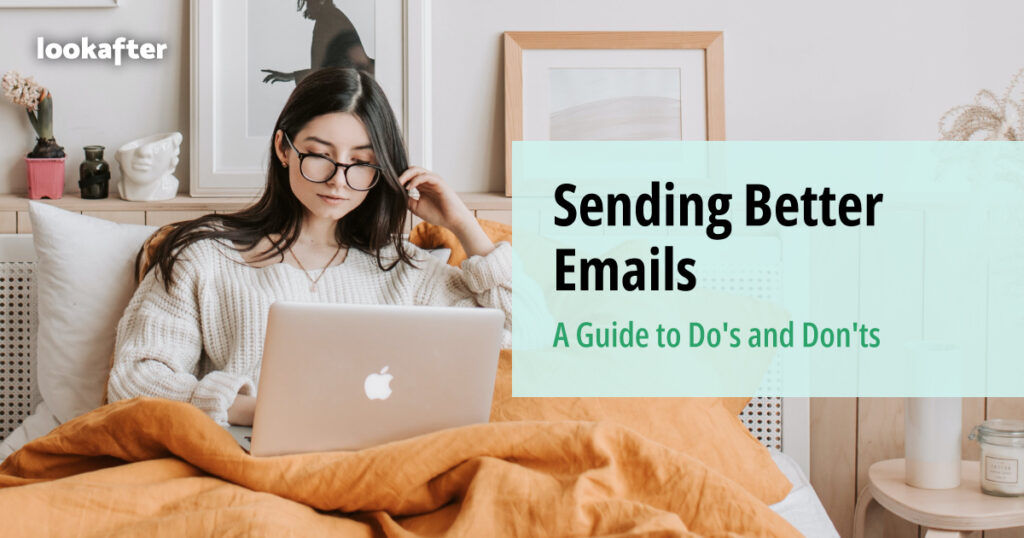
Email has become an integral part of our daily communication, whether in our personal lives or professional endeavours. However, the way we craft and send emails can greatly impact the effectiveness of our messages and how we are perceived by recipients. In this guide, we’ll explore the do’s and don’ts of sending better emails, helping you communicate more efficiently, professionally, and courteously.
Do’s
- Use a Clear and Descriptive Subject Line: Make sure your subject line accurately reflects the content of your email. A clear subject line helps recipients understand the purpose of the email.
- Address the Recipient Appropriately: Use the recipient’s name and the appropriate salutation (e.g., “Dear Mr. Lee” or “Hello Sarah”) to personalize your message.
- Keep it Concise: Get to the point quickly. Avoid unnecessary rambling or including too much information in a single email. Use paragraphs and bullet points to break up long text for better readability.
- Proofread: Check your email for spelling and grammar errors before hitting send. Typos can make you appear unprofessional.
- Use a Professional Email Signature: Include your name, job title, and contact information in your email signature. It adds professionalism to your message.
- Reply Promptly: When someone emails you, try to respond within a reasonable timeframe, even if it’s just to acknowledge receipt and let them know when they can expect a more detailed response.
- Include a Call to Action: If necessary, clearly state what action you expect the recipient to take after reading your email. This helps avoid misunderstandings.
- Attach Files Carefully: If you need to attach files, ensure they are relevant and not too large. Use file-sharing services for larger files to avoid overwhelming the recipient’s inbox.
- Use a Readable Font and Format: Choose a legible font and use a standard font size. Avoid excessive formatting, as it can make your email hard to read.
- Be Courteous and Professional: Maintain a respectful and professional tone in your emails. Treat others as you would like to be treated.
Don’ts
- Don’t Use All Caps or Excessive Punctuation: Avoid typing in ALL CAPS or using excessive exclamation marks (!!!) as it can come across as shouting or unprofessional.
- Don’t Send Unnecessary Emails: Before hitting send, ask yourself if the email is truly necessary. Avoid cluttering recipients’ inboxes with trivial or redundant messages.
- Avoid Emotional Emails: If you’re upset or angry, take a moment to cool off before composing an email. Emotional emails can damage relationships and professionalism.
- Don’t Forward Chain Emails or Irrelevant Content: Avoid forwarding chain emails, jokes, or irrelevant content to professional contacts unless you are certain they will appreciate it.
- Don’t Ignore Replies: If someone replies to your email, acknowledge it even if it’s just to say “thank you” or provide a brief response. Ignoring replies can be considered rude.
Effective email communication is a valuable skill in today’s digital world. By following these do’s and don’ts, you can send better emails that are clear, professional, and respectful.