Home > Empowering Tips > The Role of Nameservers in Connecting Domains and Hosting
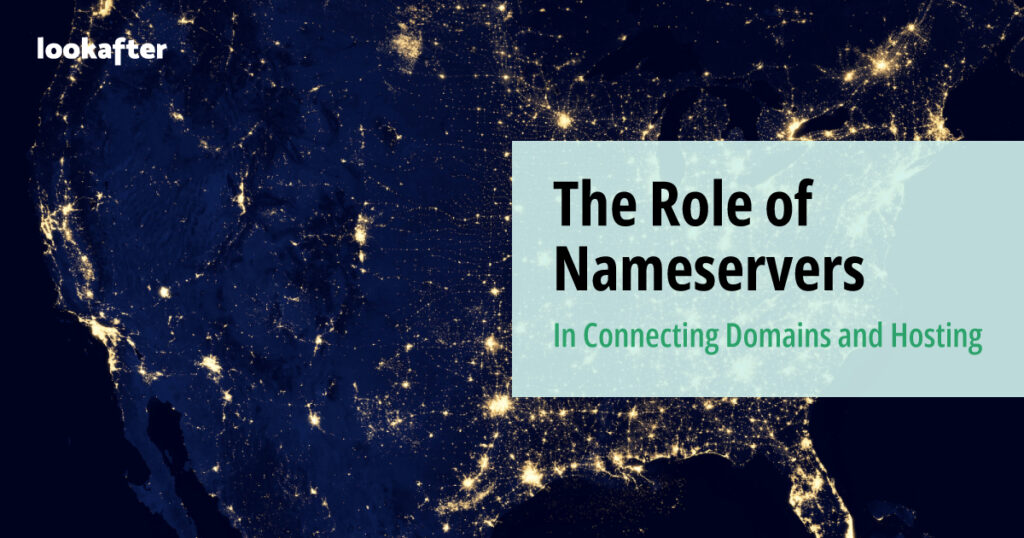
The online presence of any business or entity is anchored in its domain name, serving as a digital address for visitors to find and interact with its offerings. However, the seamless connection between a domain and its hosting, the digital space where the website resides, is facilitated by a silent yet indispensable player – nameservers. In this article, we will explore the fundamental role that nameservers play in connecting domains and hosting, understanding how they serve as the bridge that enables your website to be accessible on the vast landscape of the internet.
What is a Nameserver?
A nameserver, also referred to as a DNS (Domain Name System) server, serves as a critical infrastructure component for translating human-readable domain names into machine-readable numerical IP addresses. Its primary role involves storing and managing this mapping information, enabling the seamless navigation of the internet. When a user enters a domain name in a web browser, the nameserver is queried to provide the corresponding IP address associated with that domain. This translation is essential for directing internet traffic to the specific server hosting the requested content, forming the backbone of how users access websites and online services. The nameserver’s authoritative function ensures the accuracy and reliability of this translation process, contributing significantly to the functionality and accessibility of the DNS.
How Nameservers Connect Domain and Hosting
Nameservers for a domain are typically provided by the domain registrar or the hosting provider associated with that domain. When you register a new domain, your registrar will often assign default nameservers to it. Alternatively, if you’re using a separate hosting service, they may provide specific nameservers for you to use.
When you link your domain to specific nameservers, you are essentially establishing the crucial connection between your domain and the hosting infrastructure. This connection is fundamental for making your website accessible on the internet. The nameservers serve as the authoritative source for translating your domain name into the corresponding IP address, ensuring that visitors can reach your website when they enter your domain into a web browser. Therefore, the nameservers associated with a domain are inherently tied to the hosting provider you’ve chosen for your website.
For a clearer understanding on how nameservers establish the connection between a domain and its hosting, here is an overview of the key steps involved in this fundamental process, using our website as an example:
- You enter our website “lookafter.com” into your web browser.
- Your device then sends a DNS query to the nameservers for lookafter.com, which are ns7.agnx.com, ns8.agnx.com, and ns9.agnx.com, and asks for the A (IPv4 address) record for lookafter.com.
- Our nameservers responds with the IP address associated with lookafter.com, which is 47.250.57.162.
- Using the provided IP address, your device connects to the web server hosting lookafter.com, and the website content is displayed in your browser.
This step-by-step process illustrates how nameservers play a crucial role in resolving a domain name to its corresponding IP address, ultimately enabling users to access the desired website.
What Nameservers Am I Using?
Determining the nameservers your domain currently uses is a straightforward process. You can check this information through various methods, such as using a WHOIS web portal or a DNS lookup tool like MXToolbox.
What are Lookafter Hosting’s Nameservers?
When you register your domain with Lookafter, the domain’s nameservers are seamlessly configured to our authoritative nameservers automatically. This streamlined process ensures that your domain is efficiently connected to Lookafter’s infrastructure without the need for manual intervention. However, in instances where the domain is registered elsewhere and you opt to host it with Lookafter, you can update the nameservers as:
- Primary Nameserver and IP: ns7.agnx.com (35.211.174.191)
- Secondary Nameserver and IP: ns8.agnx.com (3.0.122.184)
- Tertiary Nameserver and IP: ns9.agnx.com (47.254.241.17)
If you encounter any difficulty or are unsure about how to change to our nameservers, please feel free to contact our support team for assistance.
Please be aware that changes to nameservers may take some time to propagate throughout the Domain Name System (DNS), and this process can take up to 48 hours to complete.
Wrapping Up
In the dynamic world of online business, nameservers are the quiet architects ensuring a seamless connection between your domain and hosting. By grasping their fundamental role, you gain insight into the backbone of your digital presence. The next time you type your business’s domain name, remember that a team of nameservers is working diligently to guide your visitors to the heart of your online storefront. Embrace the power of nameservers and let them be your trusted companions in navigating the vast digital landscape.