Home > Empowering Tips > What is a URL?
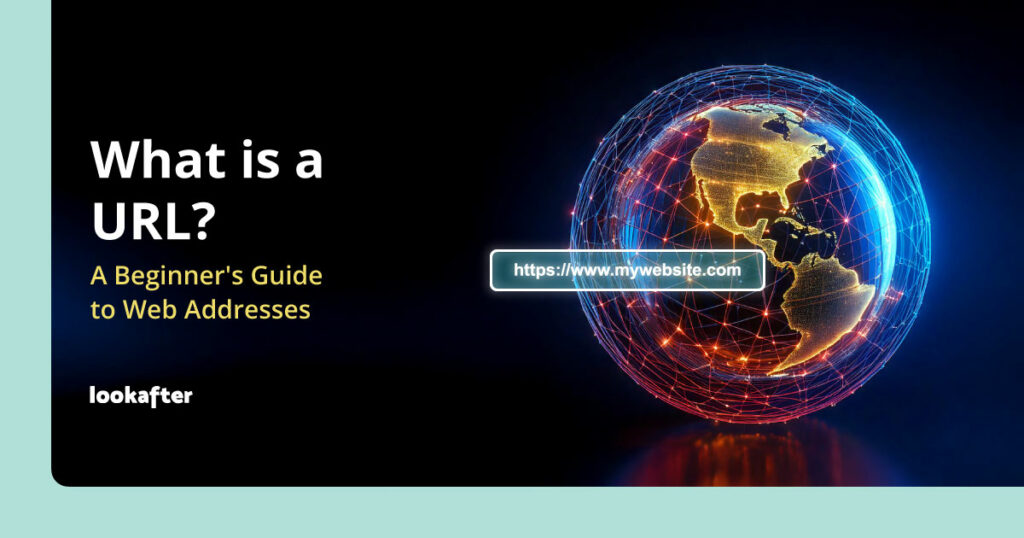
If you’ve ever used the internet, you’ve interacted with URLs without even realizing it. They’re the behind-the-scenes elements that help you visit websites and find specific pages online. Let’s break down what they are and how they work.
What is a URL?
A URL, which stands for Uniform Resource Locator, is the web address you type into your browser’s address bar to visit a specific website or webpage. It’s like a digital map that tells your browser where to go and what to show you. For instance, when you type www.lookafter.com into your browser, you’re using a URL to reach our website called “Lookafter”.
How it Works
A URL has several parts, each playing an important role in guiding you to the right place on the internet:
- Protocol: This is usually http:// or https://. It tells your browser how to communicate with the website. The “s” in https:// stands for “secure,” meaning the connection between your browser and the website is encrypted for safety.
- World Wide Web (www): Often, www is part of a website’s address, like www.example.com. While it’s not always required, it’s a common way to indicate that you’re accessing content on the internet. Some websites may omit it and still function the same way.
- Domain Name: This is the name of the website you want to visit, like example.com. It’s a human-friendly way to remember the address, which in reality is a series of numbers known as an IP address.
- Path: The path directs you to a specific page on the website. For example, in example.com/about, the /about part takes you to a particular section of the website.
- Query String: Sometimes, URLs contain extra information called a query string, which starts with a question mark (?) and includes specific details. For example, in example.com/search?query=books, the query string ?query=books tells the website you’re searching for books.
- Fragment: This part, starting with a hash (#), points to a specific section on a webpage. For example, example.com/page#section1 will take you directly to “section1” on that page.
Why URLs Matter
URLs are more than just web addresses; they’re essential tools that make using the internet easy and efficient. Here’s why they matter in your everyday online experience:
- Finding Information: URLs act like a guide, leading you directly to the information you’re looking for. By entering a specific URL, you can quickly access the right webpage without having to go through multiple links or searches.
- Sharing Content: When you want to share a website or an interesting article with friends, family, or colleagues, you simply copy the URL and send it to them. This way, they can click on the link and visit the exact page you were referring to.
- Bookmarking Websites: URLs allow you to bookmark your favourite websites in your browser. This means you can save the web address and return to it anytime without needing to remember or search for it again.
Wrapping Up
In essence, URLs are the digital highways that connect us to the vast world of information on the internet. The next time you type a URL into your browser, you’ll know exactly how it works to get you where you need to go!
Key Takeaways
- URLs are web addresses that help you access websites.
- They include parts like the protocol, domain name (which sometimes includes ‘www’), path, and occasionally a query string or fragment.
- They are essential for guiding browsers to the correct content online.