Home > Empowering Tips > The Crucial Role of Alternate Email in Account Recovery
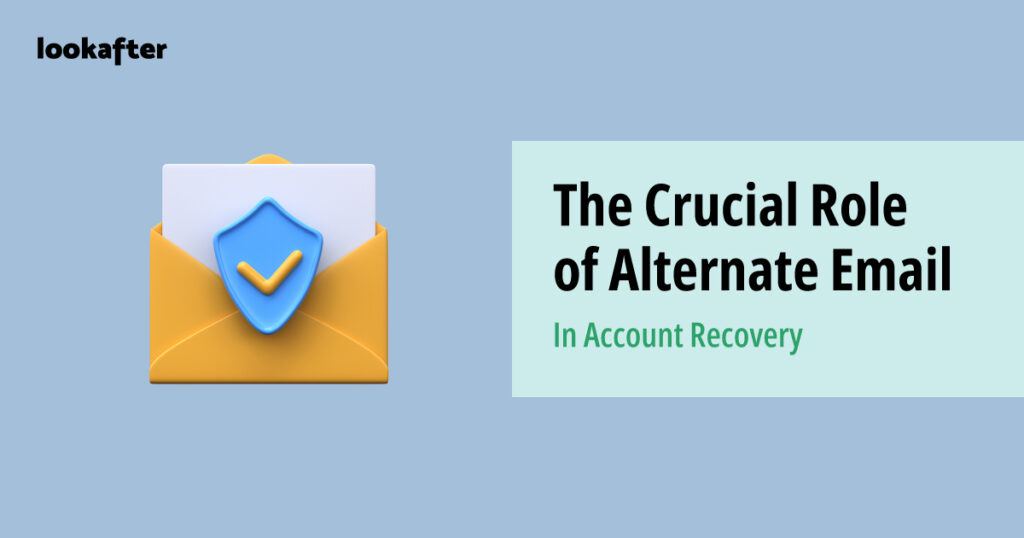
In the world of email services, where our online identities are closely connected to how we communicate on the internet, the importance of account security cannot be emphasized enough. One often overlooked but indispensable component of account security is the alternate email address, a lifeline in the event of a forgotten password or a compromised account.
The Basics of Account Recovery
Forgetting passwords is a common occurrence in the fast-paced world of online activities.
To address this, many online platforms offer account recovery mechanisms. These typically involve sending a verification code or link to a secondary email address associated with the account. This secondary email, often referred to as an alternate email, plays a pivotal role in restoring access to the account.
Why an Alternate Email Matters
- Password Reset: The most common reason for account recovery is a forgotten password. An alternate email allows users to receive password reset instructions, ensuring a streamlined recovery process.
- Enhanced Security: Utilizing an alternate email adds an extra layer of security to your accounts. If your primary email is compromised, having a secondary email ensures that you can still recover your accounts.
- Preventing Lockouts: Without access to an alternate email, users risk being locked out of their accounts permanently. This is especially true if they lose access to their primary email or forget the password.
Best Practices for Choosing an Alternate Email
Choosing an alternate email wisely is essential for effective account recovery. Here are some best practices to consider:
- Select an alternate email address that is distinct from your primary email. This helps prevent a single point of failure in case your primary email is compromised.
- Consider creating a dedicated email account solely for recovery purposes. This reduces the likelihood of it being compromised.
- Choose an email address that is easy for you to remember but still maintains a high level of security with a strong password.
- Ensure that you can easily access your alternate email when needed, and avoid using an address that you rarely check.
- Periodically test the account recovery process using your alternate email to confirm its functionality.
- Refrain from publicly sharing your alternate email address to minimize the risk of unauthorized access.
Setting Up Alternate Email at Lookafter
For users leveraging email services at Lookafter, the process of setting up and managing an alternate email is straightforward. Here’s a step-by-step guide to help you establish and manage your alternate email:
1. Log in to Lookafter using your email address and password.
2. Once logged in, select Email from the menu panel.
3. Then, access the “General” setting under the Configuration section on the left panel.
4. Add your alternate email address into the “Alternate email” field.
5. Remember to click Update to save the change.
For a detailed pictorial guide, please visit: Alternate Email Setup on Lookafter