Home > Empowering Tips > Essential Tips to Defend Against the Top 5 Security Threats in WordPress
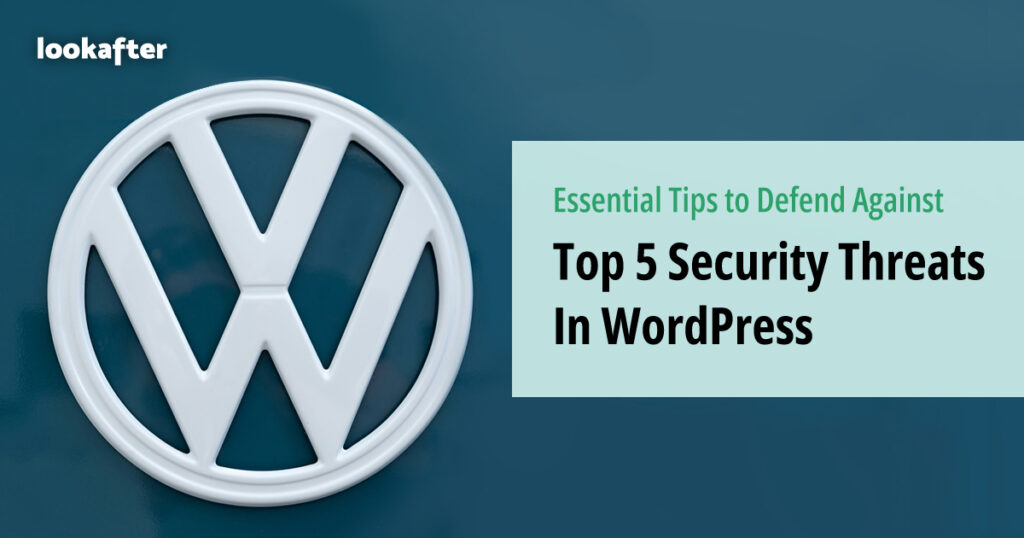
WordPress is an immensely popular content management system (CMS) that powers a significant portion of the internet. While its user-friendly interface and extensive plugin ecosystem make it an attractive choice for website owners, the platform is not immune to security threats. In this article, we will delve into the top five security threats that WordPress websites commonly face and explore best practices for mitigating these risks.
1. Brute Force Attacks
Brute force attacks are one of the oldest yet persistent threats to WordPress websites. In this type of attack, malicious actors attempt to gain unauthorized access by systematically trying various combinations of usernames and passwords until they find the correct credentials.
2. Plugin and Theme Vulnerabilities
WordPress’s flexibility is enhanced by its vast library of plugins and themes. However, outdated or poorly coded extensions can introduce vulnerabilities, potentially leading to unauthorized access or exploitation of the website.
3. SQL Injection Attacks
SQL injection is a severe security threat that arises when attackers inject malicious SQL code into input fields, exploiting vulnerabilities in the website’s database. This can lead to unauthorized access, data manipulation, or even data theft.
4. Cross-Site Scripting (XSS)
Cross-Site Scripting is a type of attack where malicious scripts are injected into web pages viewed by other users. The injected scripts can be written in languages such as JavaScript and can execute within the context of a user’s browser, allowing the attacker to steal information, manipulate content, or perform other malicious actions.
5. File Inclusion Exploits
File Inclusion Exploits refer to a type of security vulnerability that occurs when a web application includes a file with the input received from the user without properly validating or sanitizing it. In simpler terms, it’s a situation where an attacker can manipulate a web application to include a file that they control, leading to unauthorized access or execution of malicious code.
Best Practices for Mitigating Security Threats in WordPress
- Keep WordPress Core, Themes, and Plugins Updated: Regularly update WordPress core, themes, and plugins to patch vulnerabilities and ensure the latest security features are in place. Many security issues arise from outdated software.
- Use Strong and Unique Passwords: Enforce strong and unique passwords for all user accounts, including administrators, editors, and contributors. Avoid using default usernames like “admin” and consider implementing a password policy.
- Implement Two-Factor Authentication (2FA): Enable two-factor authentication to add an extra layer of security. This requires users to provide a second form of verification, such as a code from a mobile app, in addition to their password.
- Limit Login Attempts: Implement measures to limit the number of login attempts. This helps protect against brute force attacks by slowing down or blocking repeated login attempts from the same IP address.
- Use Security Plugins: Install reputable security plugins that offer features such as malware scanning, firewall protection, and login attempt monitoring.
- Backup Regularly: Regularly back up your WordPress site, including both the database and files. In the event of a security incident, having a recent backup ensures you can quickly restore your site to a clean state.
- Secure File Permissions: Set appropriate file and directory permissions to restrict access to sensitive files. Follow the principle of least privilege, giving users and processes only the permissions they absolutely need.
- Disable Directory Listing: Disable directory listing to prevent attackers from viewing the contents of directories on your server. This adds an extra layer of obscurity and security.
- Implement Content Security Policy (CSP): Utilize Content Security Policy headers to control which resources can be loaded and executed on your website. This can help mitigate the impact of XSS attacks.
- Validate and Sanitize User Input: Implement robust validation and sanitization of user input to prevent common vulnerabilities such as SQL injection and XSS attacks. Ensure that only expected and safe input is accepted.
- Regular Security Audits: Conduct regular security audits of your WordPress site. This involves reviewing user accounts, monitoring logs, and checking for any unusual activities or vulnerabilities.
- Use Reputable Plugins Only: Only install plugins and themes from reputable sources. Avoid using plugins or themes from untrusted or unknown developers, as these may introduce security vulnerabilities.
Conclusion
Securing a WordPress website requires a proactive and multifaceted approach. Regular updates, strong authentication measures, and diligent monitoring are essential components of a robust security strategy. By understanding and addressing the top security threats facing WordPress websites, site owners can significantly reduce the risk of compromise and safeguard their online presence.
As you prioritize the security of your WordPress site, consider the convenience and peace of mind that come with professional WordPress maintenance services. Our team specializes in ensuring the ongoing health and security of your website, handling updates, backups, and security audits. By partnering with us, you can focus on your content and business, leaving the technical intricacies to the experts.