Home > Empowering Tips > Why IMAP is a More Reliable Option Than POP3
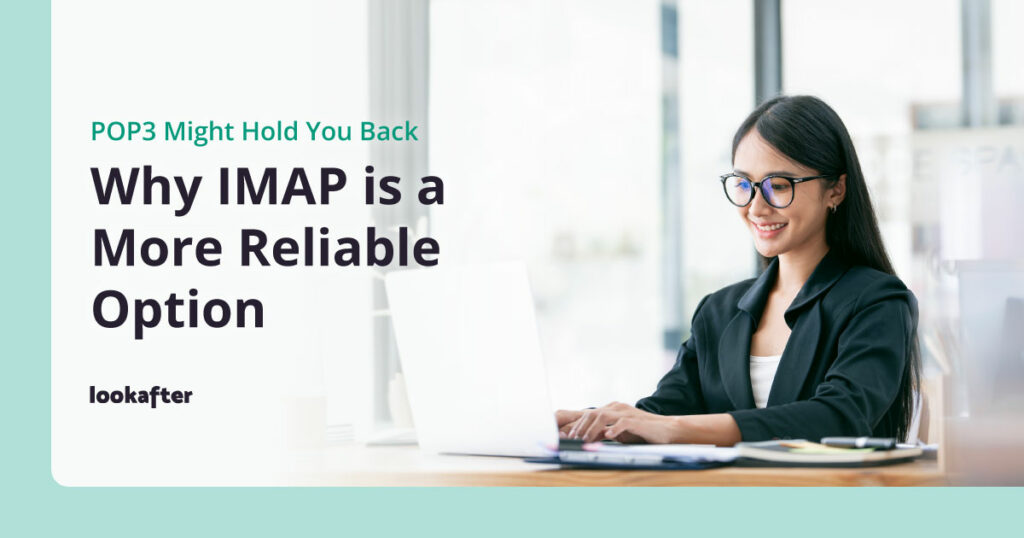
Imagine juggling multiple devices and struggling to keep your emails synchronized. You read a message on your phone but can’t find it on your laptop, or you organize your emails on one device only to find the changes haven’t been reflected elsewhere. If this sounds all too familiar, it might be time to rethink your email protocol. While POP3 (Post Office Protocol 3) has been a staple for years, it could be the reason behind your email headaches. Enter IMAP (Internet Message Access Protocol), a more modern and versatile option that offers seamless synchronization and flexibility. Discover how IMAP can revolutionize your email experience and solve the problems that POP3 might be causing.
POP3 vs IMAP: The Key Differences
POP3 and IMAP are two common protocols used to retrieve emails from a server. While both serve the same purpose, they differ significantly in their approach and functionality. While a detailed comparison of these protocols is available in another here, here’s a concise summary to help you understand their main differences:
POP3: A Traditional Approach
- Local Storage: Downloads emails to your device and removes them from the server.
- Single Device Access: Best for users who only check email on one device.
- Limited Synchronization: No synchronization of emails or folders across devices.
- Offline Access: Emails are available offline once downloaded.
- Risk of Data Loss: Emails may be lost if the device fails and backups are not made.
IMAP: A Modern Solution
- Server Storage: Keeps emails on the server, accessible from any device.
- Multi-Device Access: Ideal for users accessing email from multiple devices.
- Full Synchronization: Synchronizes emails, folders, and their status across devices.
- Online Access: Requires an internet connection for real-time updates and management.
- Data Security: Emails are backed up on the server, reducing the risk of data loss.
Why IMAP is a More Reliable Option
1. Synchronization Across Devices
IMAP excels in keeping your email synchronized across multiple devices. Unlike POP3, which downloads emails to a single device and removes them from the server, IMAP stores your messages on the server. This means you can access your email from any device — smartphone, tablet, or computer — and see the same folders, messages, and statuses.
2. Folder Management
With IMAP, your email folders are maintained on the server. This allows you to create, organize, and access folders from any device without losing your structure. POP3, on the other hand, typically only downloads emails to the local device and doesn’t synchronize folder organization.
3. Real-Time Access and Updates
IMAP allows for real-time updates to your email account. As soon as an email is received, read, or moved to a folder, these changes are immediately reflected across all devices. This ensures that you always have the most up-to-date information, enhancing your productivity and reducing the risk of missing important messages.
4. Better Backup and Recovery
IMAP’s server-side storage means your emails are backed up on the server. If you lose or change your device, your emails and folder structure remain intact. With POP3, if you need to move to a new device or experience a local failure, recovering your emails can be challenging if they’re not backed up properly.
5. Improved Collaboration and Accessibility
For businesses or teams that need to collaborate on email accounts, IMAP offers significant advantages. Shared email accounts, such as support or sales addresses, are more manageable with IMAP, as all users can access the same messages and folder structure in real-time. This facilitates better coordination and ensures everyone is on the same page.
6. POP3 Common Issues
There are several common issues associated with POP3 that are frequently reported, such as the tendency to redownload emails, which can result in duplicate messages in your inbox, and the risk of missed emails due to connectivity issues or errors during the download process. IMAP, on the other hand, avoids these headaches by providing seamless synchronization across devices, ensuring that all emails and their statuses are consistently updated and accessible from anywhere.
Wrapping Up
In summary, IMAP’s robust synchronization, server-side storage, advanced management features, and real-time updates make it a more reliable and flexible option compared to POP3. Whether for personal or business use, IMAP provides a modern solution for effective email management.