Home > Empowering Tips > Is Your Website Hacked? 8 Signs You Shouldn’t Ignore
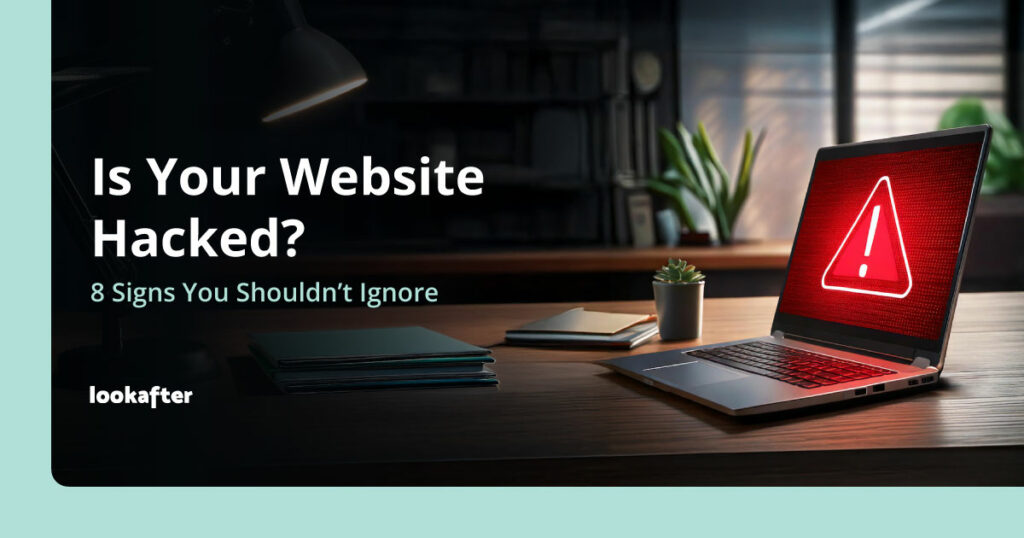
Website security is a critical concern for businesses and individuals alike. A hacked website can lead to data breaches, damage to your reputation, and potential loss of revenue. Identifying the signs of a hacked website early can save you from major issues. Here are 8 common signs that your website might have been compromised, and what you can do about it.
1. Defaced Website Content
One of the most visible signs of hacking is altered content. Hackers often deface websites to demonstrate their ability to breach security or to spread offensive messages and propaganda. For instance, you might notice unauthorized changes in text, inappropriate images, or entirely replaced homepages. This type of attack not only damages your brand image but also causes a loss of trust among your visitors.
2. Browser Warnings About Your Website
If visitors start seeing warnings like “This site may harm your computer” or “Deceptive site ahead” when they try to access your site, it means your website has been flagged for hosting malware, phishing pages, or other malicious content. These warnings can drastically reduce traffic and impact your reputation. Such issues are usually reported in platforms like Google Search Console, which you should check regularly.
3. Website Becomes Slow or Unresponsive
Performance issues, such as slow loading times or frequent downtime, can also signal a hack. Cyberattacks, like Distributed Denial of Service (DDoS) attacks, can overwhelm your server resources, making your website sluggish or entirely inaccessible. Similarly, malicious scripts or malware running in the background can eat up resources and degrade performance.
4. Unusual Website Traffic Patterns
A sudden and unexplained spike or drop in website traffic is often a red flag. For example, hackers might use your site to run botnets, which can cause traffic to surge unnaturally, or they may inject malicious code that redirects visitors to another domain, resulting in a traffic drop. These changes can disrupt your analytics and harm your SEO.
5. Unknown Files or Scripts Appear
Hackers often upload unauthorized files or scripts to your website as a way to execute malicious activities, such as stealing customer data or spreading malware. These files might not be obvious but could be hidden in directories that aren’t regularly monitored. For example, PHP scripts with random filenames or unrecognized files in your web directory (which you can access via FTP) could be a sign of intrusion.
6. Unexplained Redirects
If your visitors are being redirected to unfamiliar or malicious websites, it could mean that hackers have injected redirect scripts into your code. Such scripts are typically added to your website’s .htaccess file, JavaScript files, or even within the database. Redirect malware is particularly harmful, as it can spread further and harm your visitors.
7. Suspicious Admin Login Activity
Repeated failed login attempts or successful logins from unknown IP addresses often indicate brute force attacks or unauthorized access to your website’s admin panel. Hackers attempt to guess login credentials through automated tools, and if successful, they can gain full control of your site. If you suspect unauthorized access, immediately change passwords and revoke access to untrusted accounts.
8. Outdated Plugins or Themes
Even though outdated software is not a direct sign of hacking, it greatly increases your risk of being hacked. Hackers often exploit known vulnerabilities in older versions of plugins, themes, or website platforms. For example, failing to update your WordPress plugins could leave a backdoor for attackers. To protect your site, update your software regularly, and remove any unused or unsupported plugins and themes.
Protecting Your Website
Keeping your website secure requires a proactive approach. Here are some key actions you can take to safeguard your site:
- Keeping your website software and plugins up-to-date.
- Using strong, unique passwords for your website admin accounts.
- Enabling two-factor authentication for your website admin accounts.
- Regularly backing up your website data.
- Installing a reliable security plugin on your website.
- Monitoring your website for suspicious activity.
Website security is an ongoing effort, and staying on top of updates, backups, and monitoring can be time-consuming. That’s where we come in. With our WordPress Maintenance Service, you don’t have to navigate website security alone. We handle the technical side, including:
- Regular version updates for WordPress core, plugins, and themes.
- Performance optimization to keep your site running smoothly.
- Regular backups of website files and databases.
- Advanced security tightening to protect against emerging threats.
Let us manage your website’s security and maintenance so you can focus on what matters most — growing your business. Get in touch today and take the first step toward peace of mind!