Home > Empowering Tips > Your Email Bounced Back? Here’s What It Means
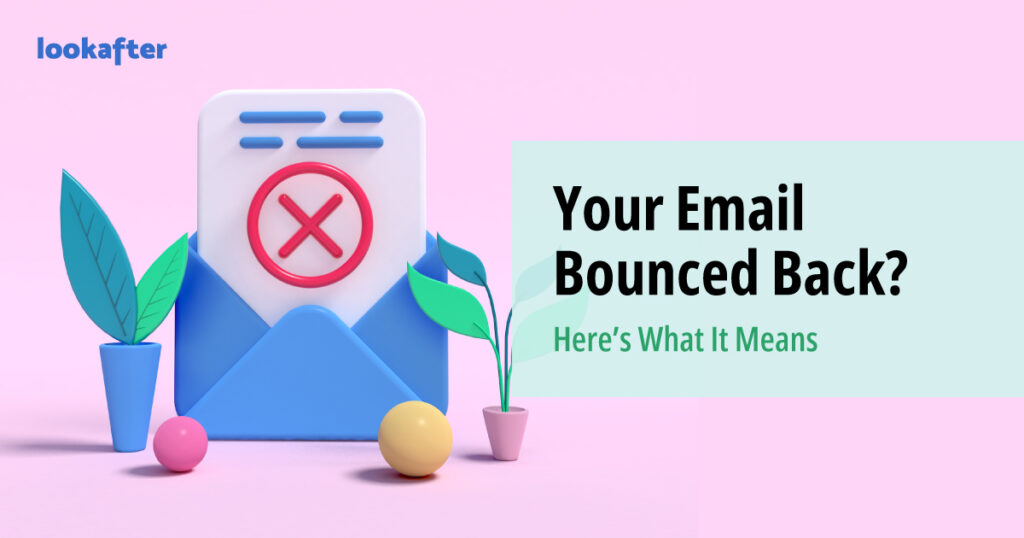
Have you ever hit send on an important email, only to receive a confusing message about it bouncing? Don’t worry, bounces are a common occurrence, and they don’t necessarily mean your email disappeared into the internet abyss. This article will explain the basics of email bounces in a way that’s easy to understand, even for non-techies.
What is an Email Bounce?
So, what exactly is an email bounce? Simply put, a bounced email is a message that gets returned to the sender because it cannot be delivered to the recipient’s inbox. This can happen for various reasons, ranging from technical issues to incorrect email addresses. Understanding the different types of bounces can help you pinpoint the cause of the problem.
Types of Email Bounces
1. Soft Bounce
A soft bounce typically occurs when there is a temporary issue preventing the delivery of the email. Common reasons for soft bounces include:
- Temporary server issues
- The recipient’s mailbox being full
- The email message being too large to be delivered
Soft bounces usually resolve themselves, and the email may be delivered successfully upon retrying.
2. Hard Bounce
A hard bounce occurs when the email cannot be delivered permanently. This is often due to:
- Invalid email addresses (e.g., typos, non-existent domains)
- Recipient’s email server blocking the email
- The recipient’s email address being deactivated or no longer in use
Hard bounces require action from the sender. This may involve removing invalid email addresses or investigating why your sender address is being blocked.
Common Bounce Message Codes
When your email bounces back, you’ll typically receive a bounce message or a non-delivery report (NDR) that provides information about why the email failed to reach its destination. These messages can be cryptic, but they usually contain valuable clues about the underlying issue.
Here are some common codes and their meaning:
- 550 User Unknown: Indicates that the recipient’s email address is invalid or does not exist.
- 554 Transaction Failed: Generally signifies a permanent failure, often due to the recipient’s email server blocking the message.
- 421 Service Unavailable: Indicates a temporary issue with the recipient’s email server, such as being overloaded or undergoing maintenance.
What to Do When Your Email Bounces Back
1. Double-Check Recipient Information: Ensure that the email address you’re sending to is correct and properly formatted. Even a small typo can result in a bounce.
2. Review Email Content: Consider optimizing your email content if you frequently encounter delivery issues. Large attachments or certain content may trigger bounces.
3. Contact Your Email Service Provider: If you’re consistently experiencing email bounces, reach out to your email service provider for assistance. They can provide guidance on resolving deliverability issues and optimizing your email campaigns.
Wrapping Up
Encountering a bounced email can be frustrating, but it’s important to understand what it means and how to address the issue. By familiarizing yourself with the different types of bounces and decoding bounce messages, you can troubleshoot delivery problems more effectively and ensure that your messages reach their intended recipients.